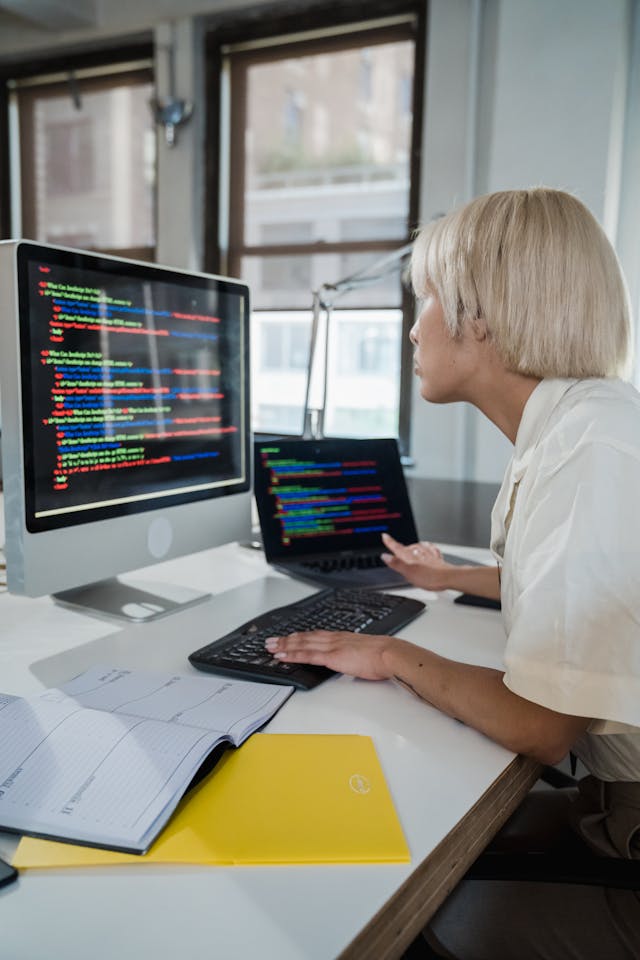Choosing the right property management software is critical for small property management businesses. Whether you’re handling a few rental properties or managing dozens of units, the right software can streamline your operations, reduce errors, and save you time. But with so many options on the market, it can be tough to figure out which one is the best fit for your business. Here’s a breakdown of how to choose the right property management software for your small business and what features to prioritize.
1. Identify Your Business Needs
Before diving into specific software options, the first step is understanding what you actually need from the software. Different businesses have different requirements based on their size, the type of properties managed, and their day-to-day operations. Some common areas where property management software can help include:
- Tenant and Lease Management: Keeping track of tenant information, lease agreements, and important dates (such as lease expirations or rent due dates).
- Rent Collection: Automating rent payments, handling late fees, and tracking payment statuses.
- Maintenance Requests: Managing work orders, scheduling repairs, and communicating with vendors and tenants.
- Accounting and Financial Reporting: Keeping track of income, expenses, and generating reports for tax purposes or owners.
- Tenant Screening: Running background and credit checks on prospective tenants.
Start by listing your key pain points and must-have features. Do you need help with tenant communications, automating rent collection, or simplifying maintenance requests? Understanding your priorities will guide you toward software that aligns with your specific needs.
2. Evaluate the Features
Different property management software platforms come with a variety of features. Here’s a look at some of the most important ones that can benefit small property management businesses:

- Online Rent Collection: This is one of the biggest time savers. Look for software that allows tenants to pay rent online through ACH, credit card, or debit card payments. Many platforms automate reminders for late payments and apply late fees.
- Tenant and Lease Tracking: Good software should help you organize tenant information and lease details in one place. Look for features like automated lease renewal reminders, tenant move-in and move-out tracking, and digital storage of lease agreements.
- Maintenance Management: The software should enable tenants to submit maintenance requests online, and allow you to assign work orders to vendors or internal staff. Tracking progress and keeping tenants informed throughout the process is key.
- Tenant Screening: If tenant screening is part of your workflow, some platforms offer built-in tools to run background checks, credit reports, and rental history verification. This helps streamline the process and ensures you’re renting to reliable tenants.
- Accounting and Reporting: Tracking finances is a must. Look for software that integrates with your accounting tools or offers built-in financial management features. This includes tracking rent payments, handling security deposits, managing vendor payments, and generating reports like profit and loss statements or owner summaries.
- Document Management: The ability to store lease agreements, tenant communications, inspection reports, and other important documents digitally is a major plus. Good document management tools can help you stay organized and avoid paperwork headaches.
- Communication Tools: Built-in messaging tools that allow you to communicate directly with tenants and vendors through the platform can help centralize your interactions. Some software also supports mass messaging or announcements, which can be useful for notifying tenants of important updates.
3. Consider Ease of Use
Small businesses often don’t have dedicated IT staff, so ease of use is crucial. The software you choose should be intuitive enough for you and your team to learn quickly. If a platform has a steep learning curve, it could slow you down and lead to frustration, especially if you’re juggling many tasks. Look for software with an easy-to-navigate dashboard, clear instructions, and responsive customer support.
Many software providers offer free trials or demos. Take advantage of these to see how the platform works and whether it suits your day-to-day operations. Make sure that you feel comfortable using the system and that it doesn’t require extensive training to get started.
4. Scalability for Future Growth
While your business might be small now, you should think about the future. Choosing software that can grow with your business is a smart move. If you plan on expanding your property portfolio, look for software that can easily handle additional properties and tenants without requiring a major upgrade or transition.
Some software providers charge based on the number of units managed, which can keep costs down initially but allow you to scale as your business grows. Check whether the pricing model is flexible enough to accommodate future growth without drastically increasing your expenses.
5. Pricing and Budget
Budget is often a key consideration for small businesses. Property management software can range from free, basic platforms to more expensive, feature-rich solutions. It’s important to find software that fits your budget but still delivers the core features you need.
Here’s a general breakdown of pricing models:
- Free Software: Some platforms offer free versions with basic features, usually for a limited number of units (e.g., 1-5 properties). This can be a good starting point for very small businesses but may lack some of the advanced tools like accounting, maintenance tracking, or tenant screening.
- Per Unit Pricing: Many software companies charge based on the number of units you manage. For example, they might charge $1 to $2 per unit per month, making it an affordable option for small businesses that can scale with you as your portfolio grows.
- Flat Monthly Fee: Some platforms charge a flat monthly fee regardless of the number of units. This can range from $30 to $300 per month, depending on the software’s capabilities. If you manage a larger number of units, a flat fee may end up being more cost-effective.
- Additional Costs: Be aware of potential hidden fees. For example, tenant screening, online payment processing, and add-ons like maintenance tracking can incur extra charges. Make sure you have a clear understanding of what’s included in the base price and what’s considered an additional cost.
6. Integration with Other Tools
You likely use other tools to run your business, whether it’s accounting software like QuickBooks, email platforms, or maintenance management systems. The right property management software should integrate smoothly with your existing tools to avoid duplicating work.
Check if the software can sync with your accounting system, automatically process online payments into your financial records, or connect with tenant communication platforms. The more integrations, the smoother your workflow will be.
7. Customer Support and Training
When you’re running a small business, time is of the essence. You don’t want to spend hours trying to figure out a technical issue or waiting for a response to a support request. Look for a software provider that offers robust customer support, whether through live chat, email, or phone.

Some providers also offer training resources, such as video tutorials, knowledge bases, or onboarding assistance, which can help you get up and running quickly. Pay attention to user reviews and feedback regarding the level of customer support provided — reliable support can save you time and headaches down the road.
Popular Property Management Software Options for Small Businesses
To help get you started, here are some popular property management software options worth considering:
- Buildium: Buildium is a well-known platform designed for small to mid-sized property managers. It offers features like tenant screening, online payments, lease tracking, and maintenance management. Buildium is also scalable, allowing you to add more units as your business grows. Pricing starts around $50 per month for up to 20 units.
- AppFolio: AppFolio is another popular choice for small businesses that want an all-in-one solution. It includes rent collection, lease management, maintenance tracking, and accounting tools. AppFolio is known for being user-friendly and offers strong customer support. Pricing starts at $1.40 per unit per month, with a minimum fee of around $280.
- TenantCloud: TenantCloud offers a free version for landlords with up to 75 units, which is great for very small businesses. It includes basic features like online rent collection, lease tracking, and maintenance requests. For more advanced features like tenant screening and marketing tools, you’ll need to upgrade to a paid plan.
- Propertyware: Propertyware is a great option for managing single-family rentals. It provides tools for online payments, tenant screening, maintenance management, and accounting. Propertyware’s pricing starts at around $1 per unit per month, with a minimum fee of $250.
- Hemlane: Hemlane is another user-friendly platform designed for small businesses. It includes features like tenant screening, rent collection, and maintenance coordination. Hemlane offers flexibility by allowing you to choose your level of involvement in property management tasks. Pricing starts at $30 per month for up to 10 units.
Final Thoughts
Choosing the right property management software for your small business comes down to understanding your specific needs, budget, and long-term goals. Focus on software that offers the core features you need, is easy to use, and can scale as your business grows. With the right platform, you’ll be able to streamline your operations, reduce manual work, and focus on growing your portfolio and providing great service to your tenants.